In today’s modern world, where everyone wants to connect with their loved ones or coordinate meet-ups, sharing live locations plays a very important role.
Google Maps is the best option if you want to share your live location with someone with flexibility in the duration of time.
In this blog post, we’ll cover how to share live location using Google Maps in 8 easy steps.
Table of Contents
Why does someone need to share a live location?
- If you are concerned about the safety of a family member or friend, then you can ask them to share their live location so that you can track them in real time.
- If someone is lying about their real-time location, then you can ask them for their real-time live location so that you can track them.
- If you are managing a meetup with some people, then a live location helps you reach a common place.
- If your loved ones are lost somewhere, you can guide them down the right path by just knowing their live location.
How to share live location using Google Maps
Step 1: Install the Google Maps application (Android or IOS) if you don’t have one on your mobile phone.
Step-2: Open Google Maps. There you’ll see a blue dot, which represents your live location.
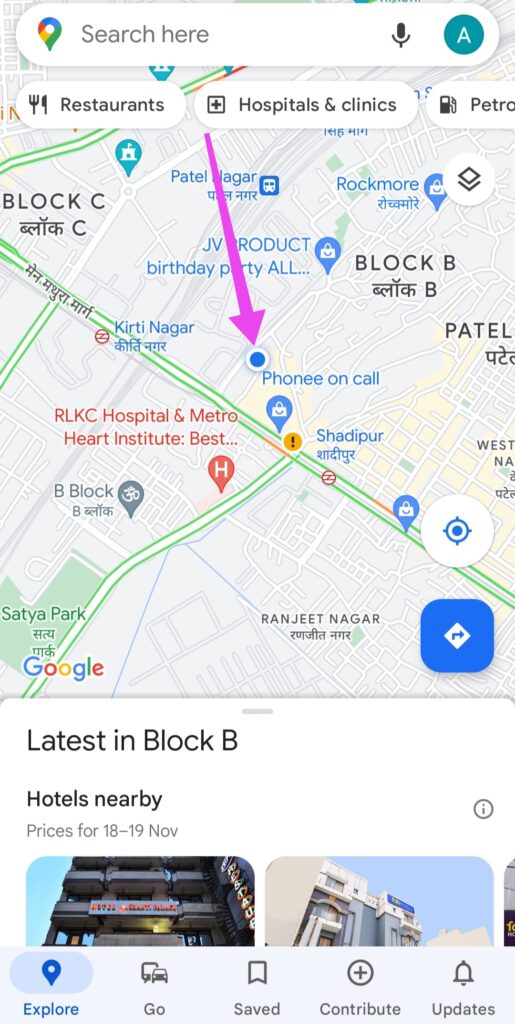
Step-3: Tap on this blue dot.
Step-4: Now you’ll see many options. Click on “Share Location”.
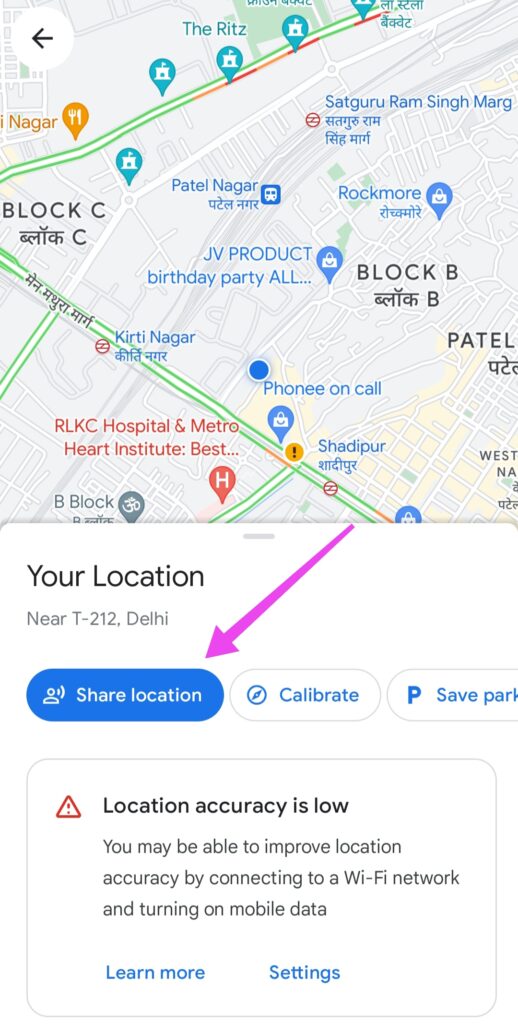
Step 5: Now you can set a time duration for how much time you want to share your live location.
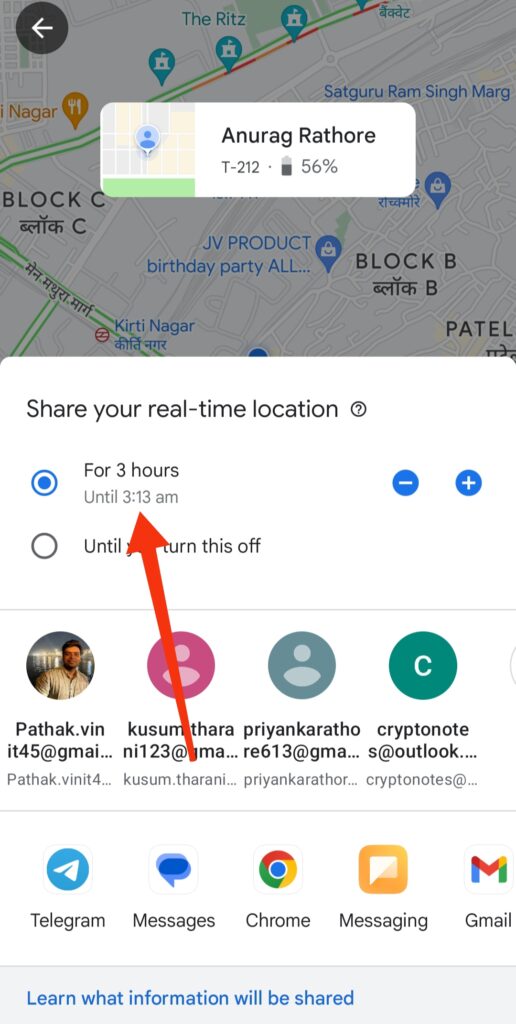
Step-6: Share your live location using WhatsApp or Telegram, or you can directly send the link to the email ID.
Step 7: Allow location permission (“Allow all the time“).


Step 8: If you want to stop sharing live locations, you can stop it by going back to the location sharing menu and selecting “Stop Sharing.”
Conclusion
Sharing your live location using Google Maps is a simple yet powerful feature that enhances communication and safety in various situations. Whether it’s coordinating meetups, tracking the progress of a friend’s journey, or ensuring the well-being of loved ones, this guide provides a straightforward walkthrough of the process.
I hope this article helped you understand how to share live location using Google Maps. Let’s see how technology will evolve in the future to enhance this feature so that users will experience next-level tracking.
If you still have some questions in mind, then do let us know in the comment section below. Thank you.
FAQs
Can I share my live location with two or more people?
Yes, you can share it with as many people as you want.
Is it safe to share a live location using Google Maps?
Yes, it is totally safe if you are sharing with someone trustworthy.
Is there any other option other than Google Maps for sharing live locations?
Yes, but Google Maps is the best among them.
How long can I share my live location for?
Google Maps provides flexibility; you can choose the duration of your live location sharing.
Can I share my live location with someone who doesn’t have a Google account?
Yes, you can share your live location with anyone, even if they don’t have a Google account. You can send them a link through SMS or other messaging apps.
More Reads You Might Like
Why Telegram files not showing in file manager?

