Table of Contents
Introduction
In this world of smartphones, where technology is so evolved that our smartphones are coming with a lot of features and a 5000 or 6000mAh battery is a normal thing, sometimes we get stuck in situations where we need our smartphones for emergency calls, making videos, or clicking pictures, but at that time the battery shows a red sign of low battery.
It is very important for every smartphone user to know how to effectively use the smartphone battery and some of the hidden tips and tricks for keeping the battery healthy.
In this blog post, we’ll discuss how to double your smartphone battery life using some simple tips and tricks that are generally not known to a normal smartphone user.
How to Double Your Smartphone Battery Life
Charging Habits
There was a time when companies used to advise that you should not charge your smartphone very frequently; just charge it to 100%, drain it to 5–10%, and then charge it again, but nowadays our smartphones batteries are very smart, so you don’t need to wait for 5–10% battery levels whenever you have time. Just charge your smartphone.
One thing to remember here is that smartphone batteries will not feel healthy if you frequently drain them to 5 to 10%, so keep your smartphone’s battery levels between 20% and 80%, which is the best level for a healthy battery, no matter how frequently you are charging your smartphone, so just keep battery levels between 20 and 80%.
Don’t Overcharge Regularly with Fast Chargers
There is a habit of many people to charge mobile phones the whole night while sleeping. Yes, smartphones are coming with an auto-cutoff feature nowadays, but to charge overnight regularly with fast chargers is not practically a good practice for battery health, so if possible, charge with a normal standard or slow charger if you are going to charge it overnight and avoid overnight charging with fast chargers.
Don’t use any Random Charger
Always use the original charger and cable that come with your smartphone because local or third-party chargers are not trustworthy because you don’t know whether they have enough protection or not or whether they are providing optimum voltage or current levels to your smartphone or not. But still, if you are using third-party chargers, then go only for reputed, certified brands and don’t buy any chargers from street shops.
Take Care of Temperature and Environment
For good battery health, an optimum temperature is needed for smartphones, which means that too hot and too cold scenarios are not good for smartphone batteries, especially while charging.
When your smartphone is connected to a charger, try not to use it for heavy purposes like heavy games, etc. because it will increase the temperature of your smartphone by up to 50°C.
Additionally, the charging environment should be such that it won’t increase or decrease the temperature of the smartphone to extreme levels, like charging the smartphone in the presence of sunlight or charging in the kitchen, which will increase the temperature and could be dangerous for smartphone batteries.
Dark Mode and Dark Wallpaper
If your smartphone has an AMOLED, Super AMOLED, or OLED display, then dark mode or dark wallpaper can help you with battery savings because in those displays, black colour means pixels are turned off in the background, resulting in lower power consumption and potentially extending battery life.
Battery Savers
If you want to use your battery for the whole day or for longer periods, then you can use the battery-saving mode that is available on your smartphone for longer battery backup.
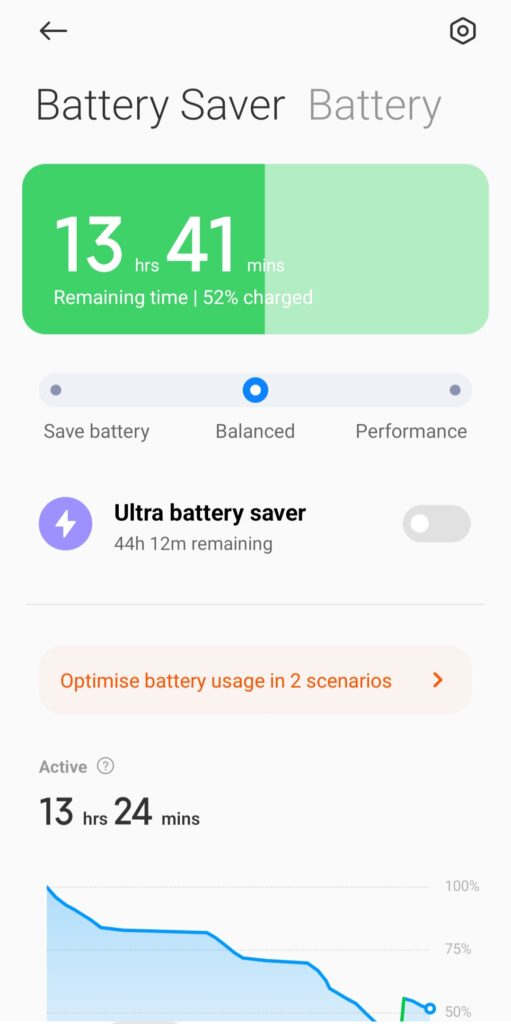
But one thing to remember here is that you shouldn’t download any battery-saving applications from the App Store because they will drain your battery for their operations too, resulting in more battery usage.
Brightness Levels
Brightness levels play a very important role in battery drainage because, in low-light conditions, you don’t need full brightness in smartphones, but most users are using the same brightness for the whole day. So adjust your screen brightness level according to outside lighting conditions.
Yes, you can use the auto brightness level feature, but in my opinion, adjusting the brightness level according to your needs is a more effective way to save your battery.
Use the Lite Version of Heavy Applications
Some applications on our smartphones are very heavy and always running in the background; hence, they use the smartphone’s battery 24 hours a day, no matter whether you are using your smartphone or not.
Facebook is one of the best examples of that, so you can use lite versions of such applications, or you can uninstall those applications and use them on a web browser.
To check which applications are using your battery heavily, just go to the settings of your smartphone and search battery. Now you can see which applications are using how much of your smartphone battery.
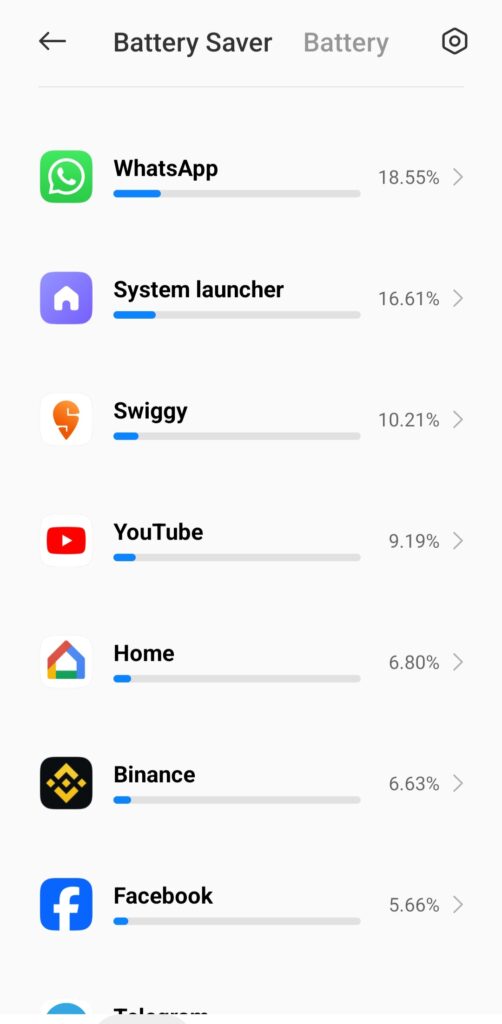
Conclusion
By implementing these simple tips, you can double your smartphone battery life and ensure your device stays powered up when you need it most. Remember, small changes can make a big difference when it comes to preserving battery life and keeping your phone running smoothly throughout the day.
Nowadays, many cases are reported related to smartphones batteries, like battery swelling or battery explosion. These cases are mostly due to improper management of the smartphone’s battery, so it is very important for smartphone users to know these tips for maintaining good battery health, which is directly related to our safety.
More Reads You Might Like

