How to Download YouTube Facebook Instagram and Twitter Videos by Telegram. How to download Youtube videos by Telegram bots. How to download Facebook videos via Telegram bots. How to download Instagram videos via Telegram bots. How to download Twitter videos by Telegram bots.
Table of Contents
Introduction
If you want to download Youtube videos, Facebook videos, Instagram reels, or Twitter videos, then for each platform you have to visit a website or specific application, but there is a simple and easy method in which you don’t need to visit any website or application; you just need to visit your Telegram application.
In Telegram, there are many bots available for different tasks like editing, downloading, or sharing information.
Nowadays, so many bots are also available in Telegram where you just need to put the link of a video, and then you can download that video easily.
In this blog article, we’ll discuss different ways to download YouTube, Facebook, Instagram, and Twitter videos via Telegram.
How to Download YouTube Facebook Instagram and Twitter Videos by Telegram
‘dd’ Method
Step 1: Click on three dots in any Instagram reel.
Step 2: Click on “Share” or “Copy Link”.
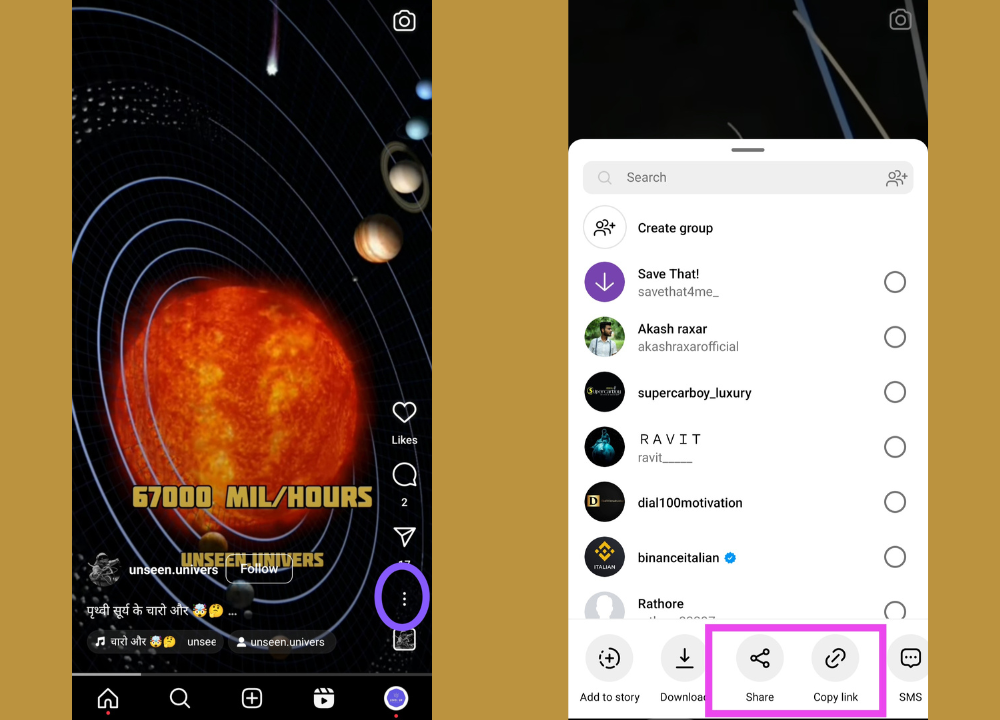
Step 3: In Telegram, before sending this link to your “Saved Messages”, just put “dd” before Instagram, then send.
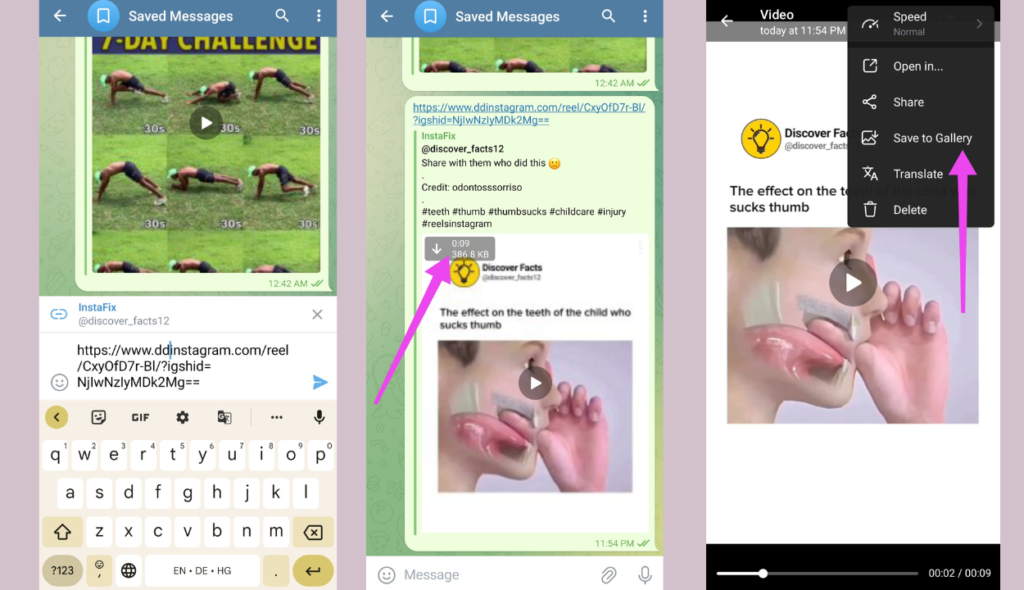
Step 4: Download this video and then click “Save to Gallery”.
Video Saved Bot
Step 1: Click here Video Saved Bot. Then click Start.
Step 2: Copy or share the link of any Instagram video in this bot.
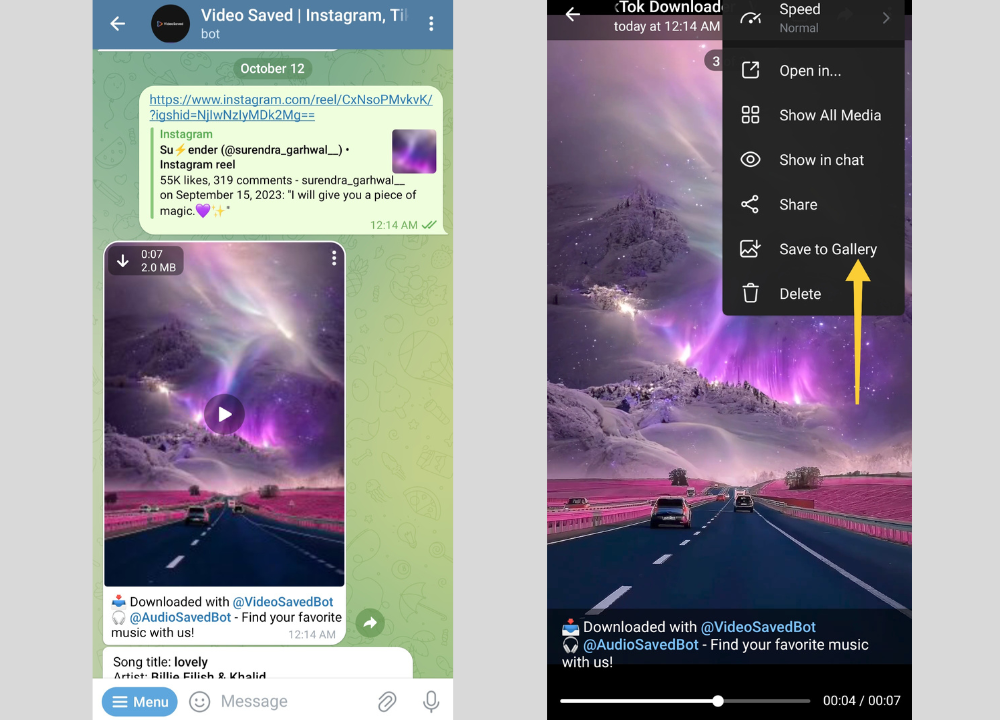
Step 3: Now you can download your video. Download it and click “Save to Gallery”.
Download IT Bot
Step 1: Click here Download IT Bot. Then click Start.
Step 2: Copy or share the link of any Instagram video in this bot.
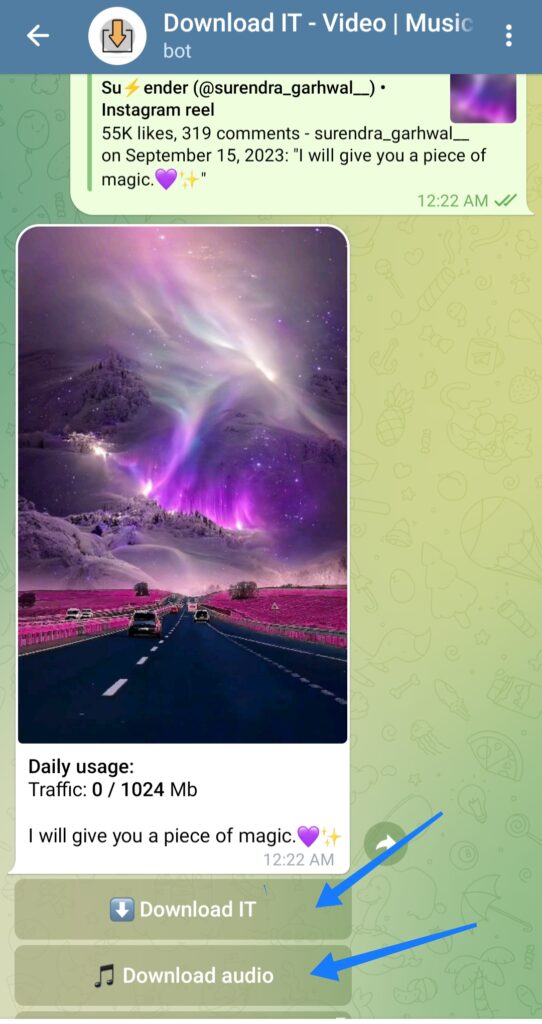
Step 3: Your video is now ready for download.
YouTube
YouTube Downloader Bot
Step 1: Click here YouTube Downloader Bot. Then click Start.
Step 2: Now copy the link of the video you want to download from YouTube.
Step 3: Paste the copied URL into the bot. Now you’ll see the available quality and format for download.
Step 4: Select which quality or format you want to download.
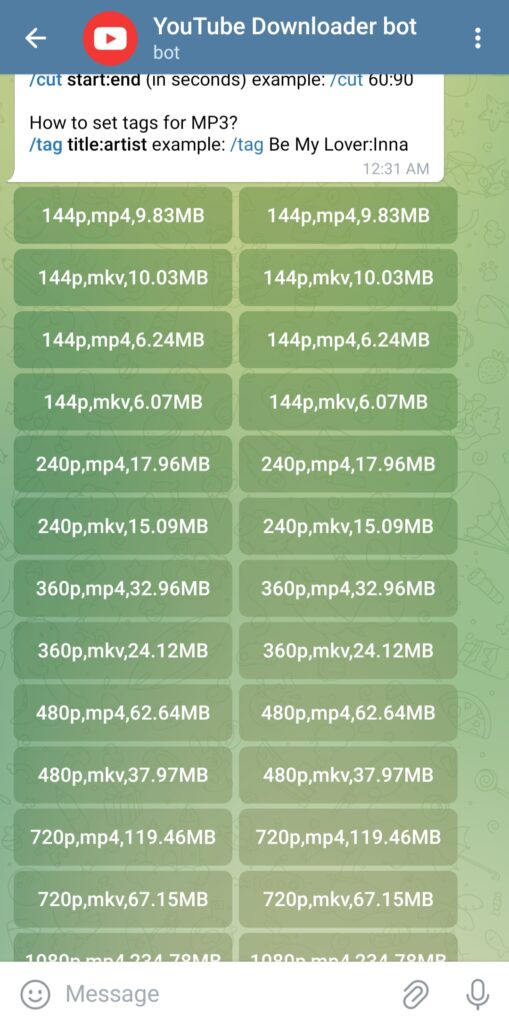
Step 5: Now your required video is available to download. Then select “Save to Gallery” after downloading.
Video Saved Bot
Follow the same steps in this bot (Video Saved Bot). You can download the video as well as the audio of any YouTube video.
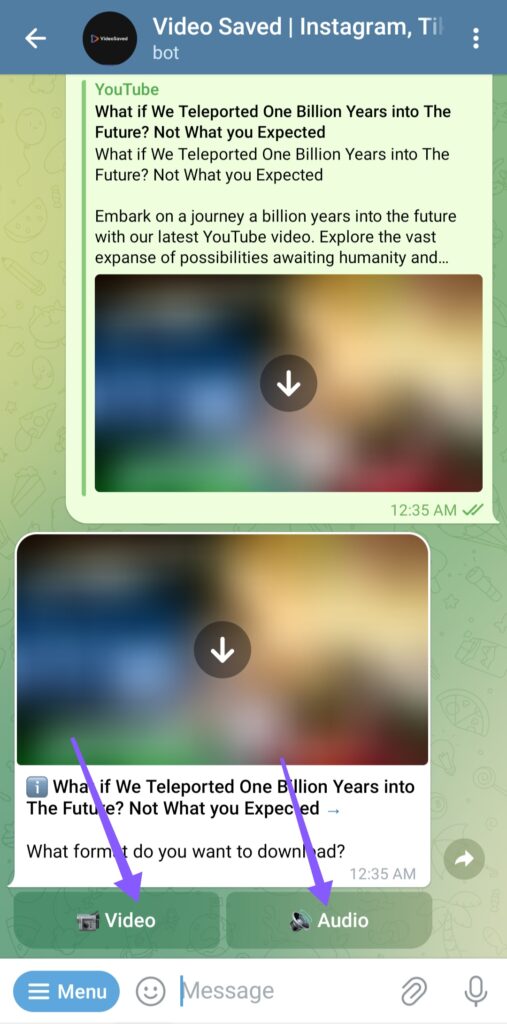
Download IT Bot
Follow the same steps in this bot (Download IT Bot) too. You can download video and audio of different quality from any YouTube video.
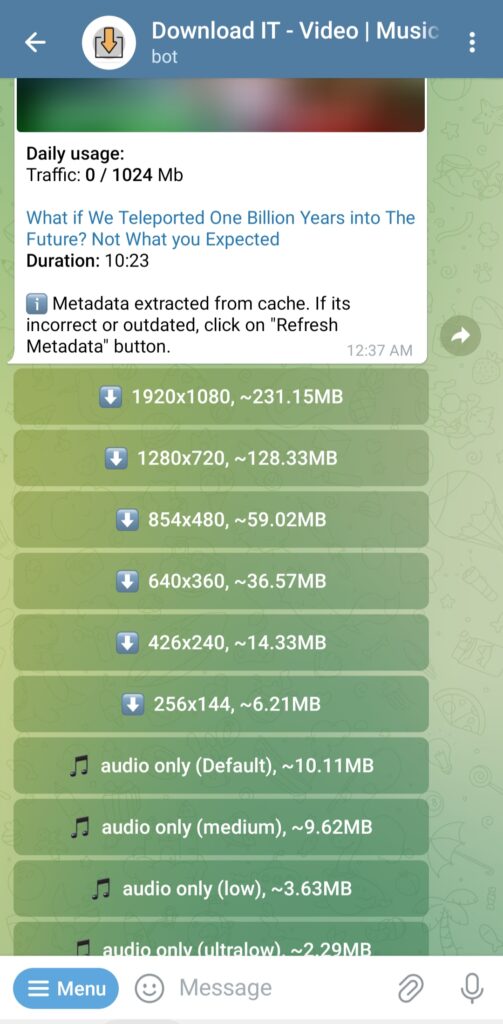
Also Read: How YouTube detect copyright video.
Copy the link of the Facebook video you want to download. Then Paste it in one of the bot below.
Then download and click “Save to Gallery”.
Video Saved Bot
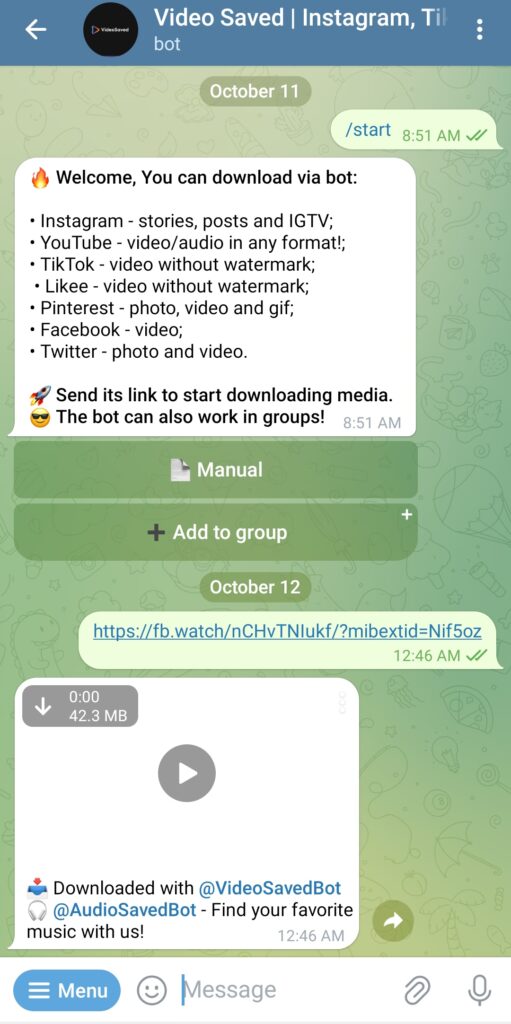
Download IT Bot
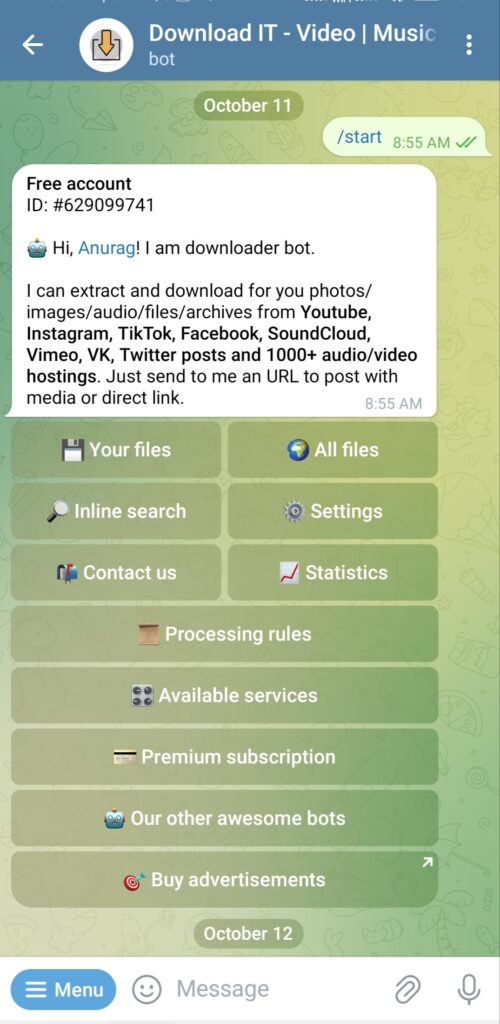
Copy the Twitter link for the video you wish to download. Then paste it into one of the bots below. Then download and click “Save to Gallery”.
Video Saved Bot

Download IT Bot
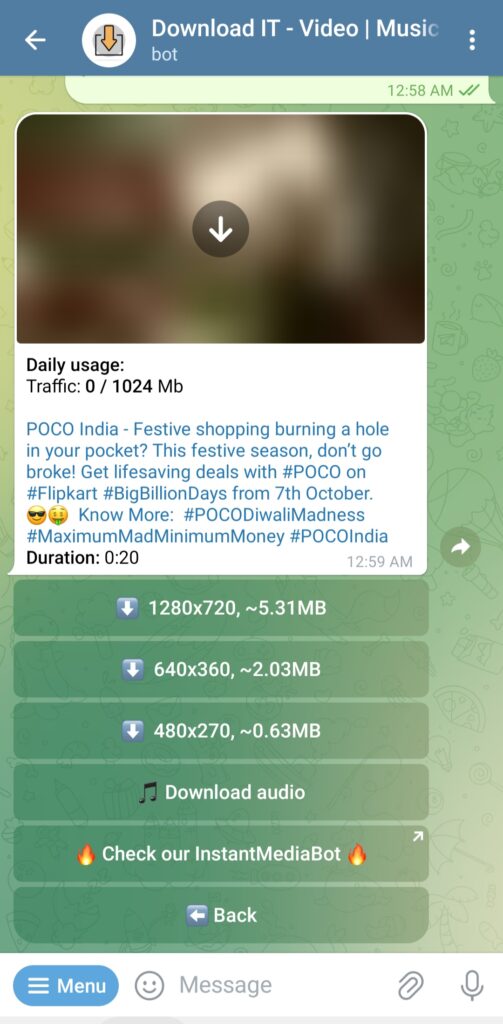
Conclusion
While writing this article, we talked about a few Telegram bots that were active at the time. However, thousands of bots are created or disappear every day, so if any of the ones we mentioned are no longer active, please let us know in the comments section below so that we may update this article accordingly.
If you liked this article, don’t forget to share it with your family and friends. Thank you.
More Reads You Might Like.

