In the vast landscape of communication apps, WhatsApp has become an integral part of daily life for millions of Indians. While its primary function is messaging, many users are unaware of the amazing ways in which WhatsApp has evolved into a powerful tool that goes beyond simple chat.
Booking a cab, buying groceries, sending money to friends and family, etc. seem impossible if you want to do it via WhatsApp.
In this blog post, we’ll discuss eight things that can be done through WhatsApp without using any other applications.
So let’s explore eight incredible things beyond chatting that you can do with WhatsApp in India.
Table of Contents
8 Incredible Things Beyond Chatting in WhatsApp
Book a Cab
If you want to book a cab with Uber without downloading the Uber application, then you can do so through WhatsApp, thanks to Uber’s partnership with WhatsApp to provide its facilities. Here are the steps for booking a cab ride via WhatsApp.
Step 1: Save this number, 7292000002, in your contacts.
Step 2: Open WhatsApp and send “Hi” to this number.
Step 3: Now you have to login. Enter OTP, then proceed.

Step 4: Now you are ready to book a cab. Just send your location and destination.
Step 5: You’ll get an estimated fare, then proceed.
Buy Metro Tickets
If you are living in Delhi, then you can purchase Delhi Metro tickets through WhatsApp without wasting your time in long queues. Here is a step-by-step process on how to buy Delhi Metro tickets through WhatsApp.
Step 1: Save this number, 9650855800, in your contacts.
Step 2: Send “Hi” to this number in WhatsApp.

Step 3: Choose your preferred language.
Step 4: Now choose the option “Buy Ticket.”
Step 5: Choose the Source and Destination stops and number of tickets (maximum of 6).

Step 6: Now Pay the required amount, and then you’ll receive a QR code.
Shop Groceries
If JioMart is available in your area, then you can purchase groceries through WhatsApp without downloading the JioMart application. Here is a step-by-step process on how to buy groceries through WhatsApp.
Step 1: Save this number, 7977079770, in your contacts.
Step 2: Send a “Hi” message in WhatsApp.
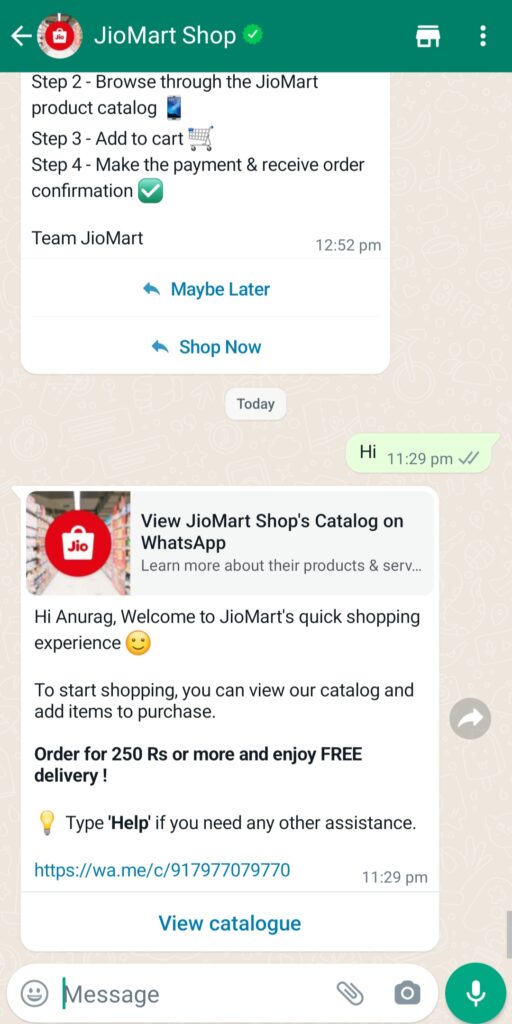
Step 3: Now you can access their full Catalogue. Just add to card-required products.

Step 4: Select the address, then proceed to pay.
Step 5: You can pay through WhatsApp Pay for a seamless transaction.
Send Money to Friends and Family
Recently, WhatsApp has added a UPI facility within the application. You can send money using UPI (known as WhatsApp Pay) to your friends and family. Here is a step-by-step process on how to send money using WhatsApp Pay.
Step 1: Register for WhatsApp Pay if you are not registered yet by clicking “Payments” in the three-dot option menu.

Step 2: After registering, you can send money to your friends and family by scanning or manually entering the UPI ID.
Step 3: Open the chat of someone to whom you want to send money, then click the “₹” logo.

Step 4: Enter the amount, then enter the UPI Pin.

Access your Digilocker Account
If you want to download or access important documents like your PAN card, driving licence, vehicle RC, etc., you can do so through the WhatsApp chatbot MyGov Helpdesk. Here is a step-by-step process on how to access or download important documents through WhatsApp.
Step 1: Save this number, 9013151515, in your contacts.
Step 2: Send “Hi,” then choose Digilocker services.

Step 3: Now login to your account to access or download important documents like your PAN card, driving licence, etc.
Get Healthcare Services in Rural Areas
To provide health care-related consultation, information, and resources in rural areas is a challenging task for the government. Now CSC Health Service Helpdesk has partnered with WhatsApp to provide all these things through WhatsApp. Here are steps for how to access the CSC Health Services Helpdesk through WhatsApp.
Step 1: Save this number, 7290055552, in your contacts.
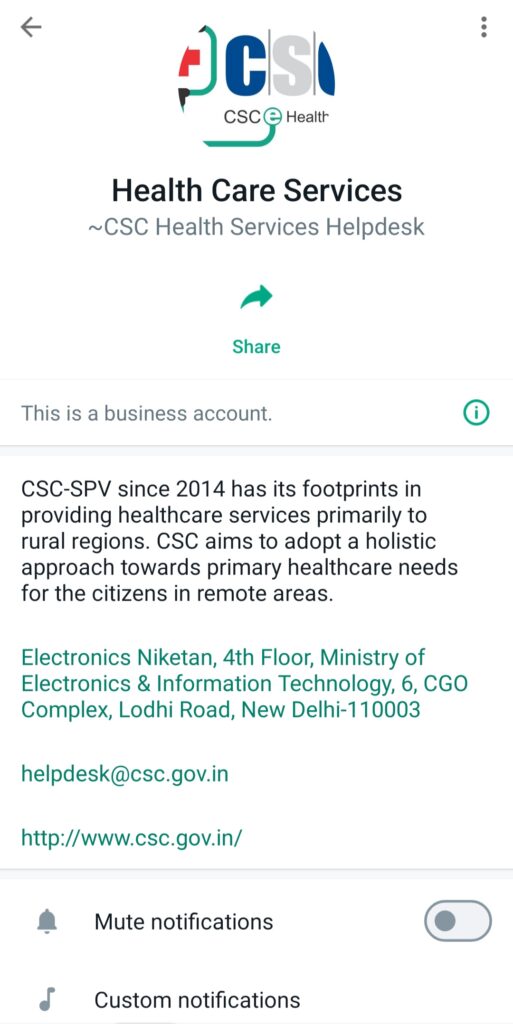
Step 2: Send “Hi” in WhatsApp.
Step 3: Now choose what services you need from the menu.
Step 4: Now follow the procedure and provide the required health details for doctors.
Electricity Bill Download and Related Problems
You can register your WhatsApp number on your electricity board for electricity-related services like e-bills, complaints, etc. Here is a step-by-step process for how to access BSES Yamuna Power Limited Delhi services through WhatsApp.
Step 1: Save this number, 8745999808, in your contacts.
Step 2: Register your mobile number with your metre CA number.
Step 3: Now you can access so many services through WhatsApp.
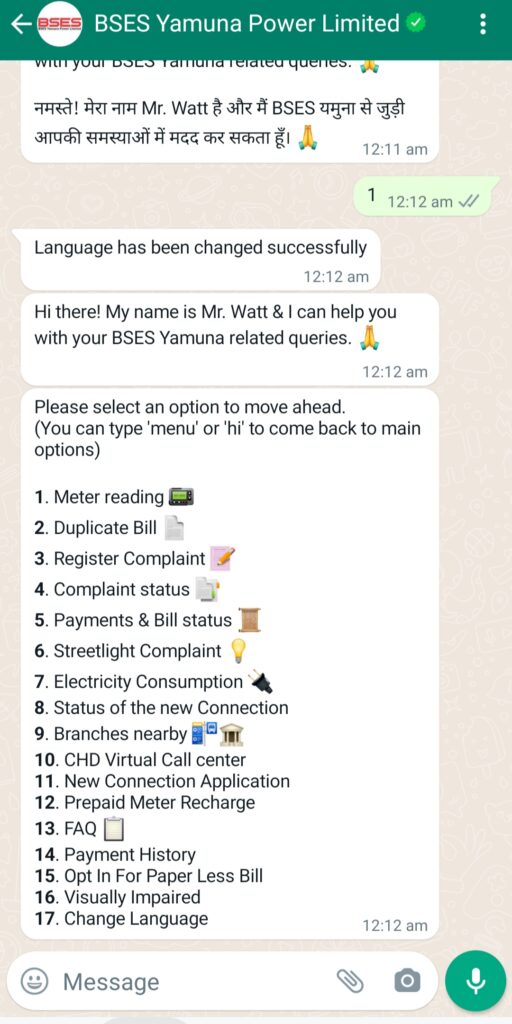
Download the COVID Certificate
You can access COVID-related things like vaccination centres and vaccination certificates through MyGov Helpdesk in WhatsApp, which is explained in Digilocker services.

Conclusion
WhatsApp has now evolved in India into a versatile platform with different functions that meet the needs of Indians.
The application has gone beyond just chat and integrated itself into the daily aspects of life, including grocery shopping, health care, and banking services.
WhatsApp will continue expanding its scope of innovation, giving way to greater and more incredible features in the coming days.
More Reads You Might Like
Why Telegram is better than WhatsApp?
Why Telegram files not showing in file manager?

