Introduction
YouTube is one of the best platforms for creators to earn money, whether you are a vlogger, teacher, cook, or have knowledge of anything like tech, finance, current affairs, etc.
If you are a YouTuber, then you must know you can’t upload copyright videos on YouTube; immediately, you’ll get a strike or copyright claim. YouTube is dealing with hundreds of millions of videos, but their system and algorithm are super fast because they detect copyrighted videos immediately.
So have you ever wondered how YouTube detect copyright video with such lightning speed?
In this blog post, we’ll discuss the mechanisms behind the detection of copyright videos and how you can avoid a copyright strike.
Table of Contents
How YouTube detect copyright video
The copyright system ensures creators that their content is safe from reusing on YouTube, so that they feel protected and valued.
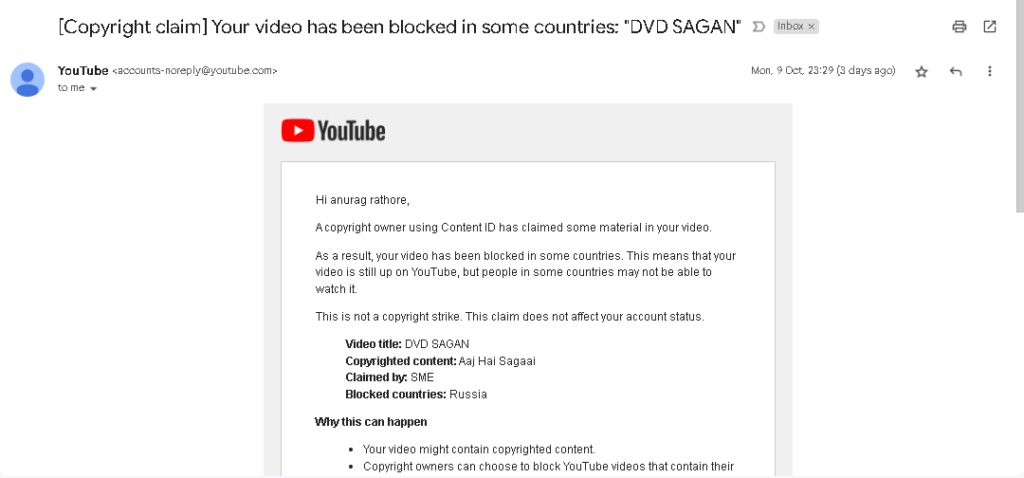
YouTube utilises a system called content identification, or content ID, to detect and manage copyrighted content on its platform. Here is an overview of how Content ID works:
- Content ID Database: Copyright owners provide YouTube with reference files of their copyrighted content. These reference files are then used to generate digital fingerprints which are stored in YouTube’s Content ID database.
- Video Upload: When a user uploads a video, YouTube processes this video and generates a digital fingerprint of its content.
- Comparison: YouTube then compares this fingerprint against the digital fingerprints stored in the Content ID database.
- Match: If there’s a match between the uploaded video’s fingerprint and a fingerprint in the database, Content ID flags the video as containing copyrighted material.
- Actions: Depending on the copyright owner’s preferences, several things can happen when a match is detected:
- Block: The video could be blocked entirely, preventing users from viewing it.
- Monetize: The copyright owner might choose to run ads against the video, with the revenue going to them rather than the uploader.
- Track: The copyright owner might just monitor the video’s views and other statistics without taking any additional action.
- Disputes: A content creator has the right to challenge a Content ID claims that their video was incorrectly flagged. The disagreement is then reviewed by the copyright owner, who has a certain period of time to decide whether to uphold the claim or release it. There are other steps in the procedure, including the choice to appeal, if the uploader disagrees with the judgement.
- Manual Detection: It’s worth noting that not all copyright claims on YouTube come through Content ID. Copyright owners can also manually find and report copyrighted material through YouTube’s copyright infringement reporting system.
How long does YouTube take to detect copyright?
The time YouTube takes to detect copyrighted content largely depends on its content ID system as well as the specified settings chosen by the copyright owner. Expected time for detecting copyrighted video in each case:
- Automatic detection via Content ID: When a user uploads a video on YouTube, YouTube immediately begins processing the video and matching it with the content ID database. If a match occurs, the user is immediately notified of a copyright strike or claim. This procedure is nearly instantaneous and lasts between three to five minutes, but sometimes it goes even faster.
- Manual Claim: Because some users upload content by altering it, the content ID system sometimes fails to recognise it. It is also possible that some copyright owners may choose not to use the content ID system because they prefer to manually review. Time is not fixed in this situation because content owners can manually claim copyright anytime they find their videos.
Also Read: How to Download YouTube Videos by Telegram.
How can I use a song or video without copyright?
It is always best practise to use 100% original content, but if you sometimes require music or a song in the background or animations or other visual content in your video, here are some recommendations on how to handle these issues.
- Purchase a License: If you want to use copyrighted content available on any platform, you can buy a license for using it on YouTube by contacting the owner. Make sure to keep records of all licenses and permissions you obtain.
- Use Copyright free Material: There are many tools or websites from which you can download the content and reuse it on your behalf.
- For Images: The most straightforward technique is to search for an image on Google, click “Tools,” then “Usage Rights,” and finally “Creative Common License”. These final photos don’t have any copyright restrictions. Additionally, there are several websites with images that are copyright-free. Examples include Freepik, Flickr, Pexels, and Unsplash.

- For Music: The best way to get music without copyright restrictions is to use the Audio library on YouTube Studio and the YouTube channel NoCopyrightSounds. Several websites that offer music without copyright restrictions include Creator Mix, Pixabay, Epidemic Sound, and Artlist.

- For Videos: Several websites, like Mixkit, Videezy, Pexels, Videvo, and Pixabay, offer footages and visuals that are copyright-free.
- For Images: The most straightforward technique is to search for an image on Google, click “Tools,” then “Usage Rights,” and finally “Creative Common License”. These final photos don’t have any copyright restrictions. Additionally, there are several websites with images that are copyright-free. Examples include Freepik, Flickr, Pexels, and Unsplash.
- Edit Content for Fair Use: If you want to use copyrighted content for a specific purpose, such as commentary, criticism, news reporting, teaching, or research, you can use the content by modifying it by changing its pitch, speed, or overlaying other elements. Also, you can give credit to the owner of the content. But If the owner discovers that you are using it for commercial purposes, you risk receiving a copyright strike.
ALSO READ: How to download YouTube videos.
Conclusion
YouTube’s content ID system, which detects copyrighted content, is improving continuously to improve the experience of creators as well as users. Let’s see how futuristic technologies like AI and machine learning will make content ID systems one of the best detection techniques in the future.
Always remember to respect copyright laws and only upload content to YouTube that you have the rights to or have properly licensed. Copyright laws are the only thing that motivates a creator to make more and more original content that ultimately will be helpful for all users.
FAQs
How many copyright strikes are allowed on YouTube?
On YouTube, 3 copyright strikes are permitted in a 90-day period; after that, your channel will be permanently terminated.
Does YouTube automatically analyse videos for copyright infringement?
Yes, the content ID system is automatic.
Is a copyright claim different from a copyright strike?
Yes, your channel won’t be harmed by a copyright claim. The owner of the content only receives revenue from the copyright claim video.
In Royal Free Music and Videos attribute is required or not?
In some cases, attributes are required, which means you have to give credit to the creator.

