Table of Contents
Introduction
Our daily lives are going in a direction where we regularly need to connect USB devices to PC for activities like data transfer, gaming, printing documents, etc. Previously, a computer was required to complete those simpler and easier operations, but On-the-Go (OTG) technology has transformed mobile and tablet devices into mini-computers for carrying out USB port-related tasks that were previously handled by a PC.
OTG enables us to easily transfer data from a memory card or pendrive to a mobile device and vice versa, play games by connecting gaming remotes to mobile devices, print documents from a printer by simply connecting it to a mobile device, and perform a number of other tasks with mobile devices.
Not all USB ports can support OTG out of the box due to their pin configurations, mobile or tablet devices can utilise OTG technology by using an OTG cable or OTG adapter. You can check the phone’s specifications or use free tools like USB OTG Checker Compatible app to verify OTG compatibility. But How does OTG work in mobile, Everything concerning OTG will be covered in this article.
What is OTG, OTG cable or OTG Adapter
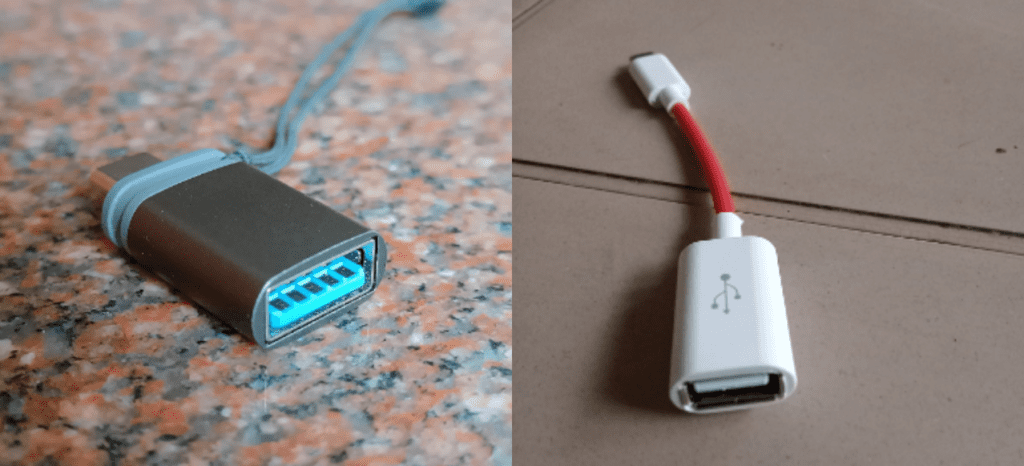
OTG cable or Adapter: For OTG to work, an OTG cable or OTG adapter is required. This cable or adapter has a micro-USB or USB-C connector on one end(to plug into the mobile devices) and a standard USB-A female connector on other end(to plug in USB devices).
To enable communication between mobile and peripheral devices, OTG serves as a bridge. Insert the OTG cable’s one end into a mobile device and the other end will be used by peripheral or storage devices. After connecting, you can use your phone as a host or a peripheral device depending on your requirements. Usually we use mobile as host, The host initiates data transactions while the peripheral responds.
How does OTG work in Mobile
Put one end of the OTG cable into a mobile device, and use the other end for peripheral or storage devices. OTG can be used for a variety of things:
- Data transfer: Through OTG, you can connect a Pendrive, memory card, or hard drive and transfer files quickly from a mobile device to a storage device or vice versa.
- Input devices: You can connect a mouse or keyboard to a tablet if you want to use it as a computer. The keyboard and mouse will function exactly like they do on a computer. Additionally, OTG can be used to connect printers and DSLR cameras to mobile devices.
- Gaming: Games are more fun to play when you use a gaming remote. If you’re sick of playing games on a touch screen and want to play like a pro, an OTG adapter or cable will let you connect your gaming remote to your mobile device and live out your gaming fantasies.
- Charging: You can charge your smart watches and wireless earphones from your Mobile, as well as charge other mobile devices through OTG.
- Ethernet: You can use an OTG cable or adapter to connect Ethernet cable to a mobile device if you wish to use wired internet on your mobile.
Benefits of using OTG
- Flexibility and Portability: When performing easy tasks, you won’t always require a computer.
- To Extend storage: If the storage space on your mobile device runs out, you can connect storage devices like a pendrive, memory card, or hard drive; however, keep in mind that doing so can drain your phone’s battery fast.
- Charging Purpose: You can use OTG on a mobile device to charge your smart watches, headphones, or other mobile devices in an emergency.
- Enhance Productivity: To create a portable workstation, attach a mouse or keyboard to your Mobile.
Conclusion
By providing a wide range of functionalities, OTG technology expands the potential of mobile devices. However, before using it, always keep in mind that devices linked to your phone will quickly drain its battery, so if you’re not using it, safely eject the connected item.
Additionally, if you are connecting a storage device, confirm that its file system is FAT32 because the majority of mobile devices cannot recognise NTFS file systems. When utilising OTG, treat your mobile device with care because anyone can connect an external pendrive to steal your data. Every new technological advancement has associated drawbacks and complications.
FAQs
Do I need a special cable to use OTG on my mobile device?
Yes, you’ll need an OTG cable or adapter. One end plugs into the micro-USB or USB-C port on your phone, while the other end has a standard USB port.
Is there a risk of damaging my phone with OTG?
As long as you’re using compatible devices and cables, OTG is safe. However, always ensure you’re connecting trusted peripherals to avoid potential issues.
Why isn’t my USB drive detected when I connect it using OTG?
Ensure your USB drive is formatted correctly (FAT32 is commonly supported). Some phones may not support larger storage devices due to power limitations.
Does OTG drain my mobile battery faster?
Using OTG can consume more power, especially if the connected device draws power from your phone. Always monitor your battery when using OTG extensively.
You may also like

