Introduction
Trust Wallet has emerged as a popular choice for cryptocurrency enthusiasts, offering a secure and user-friendly platform for managing various digital assets. Whether you’re a beginner taking your first steps into the crypto world or an advanced user seeking advanced features, Trust Wallet provides a reliable solution.
This guide will walk you through the ins and outs of Trust Wallet, ensuring you have a comprehensive understanding of its functionalities and how to make the most out of this versatile tool.
Table of Contents
What is Trust Wallet?
Trust Wallet is a mobile cryptocurrency wallet designed for storing, managing, and trading various cryptocurrencies. It offers a secure and decentralized platform, granting users control over their private keys. This ensures a high level of security for users’ digital assets.
Additionally, Trust Wallet is known for its support of a broad spectrum of cryptocurrencies and tokens. This versatility makes it a favoured choice among users seeking a convenient and user-friendly solution to efficiently manage their digital assets.
How to Setup Trust Wallet
Step 1: Download the Trust Wallet application from the Google Play Store or Apple Store if you want to use it on your mobile device, and if you want to use it on your computer or desktop, then add the Google Chrome Trust Wallet extension.
Step 2: Click on “Create new wallet” if you are setting up a new crypto wallet, and if you already have one, use a private key to import.
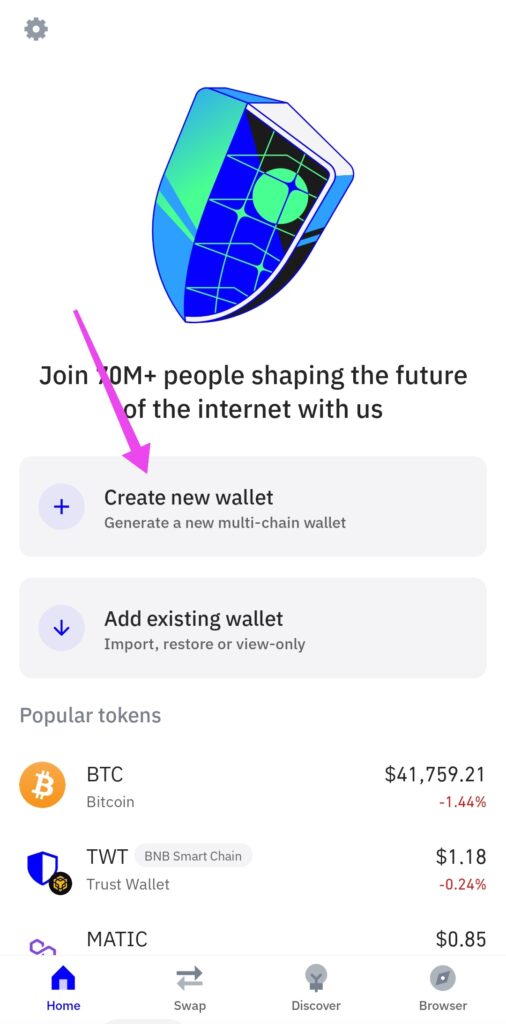
Step 3: After clicking Create New Wallet, you now have to backup your private key of this wallet, which should be 12 or 16 words.
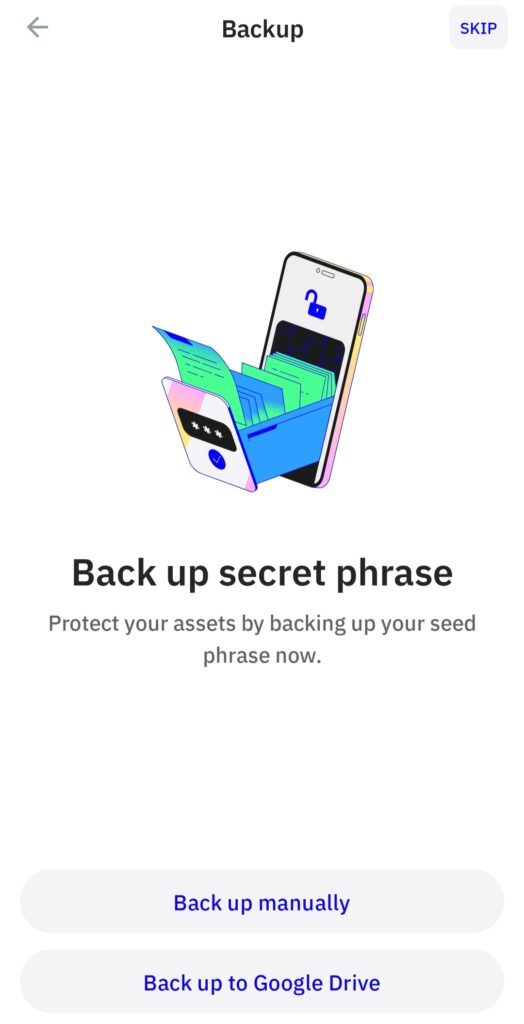
Step 4: I prefer that you write your private key in a safe place so that no one can missuse it because this private key gives access your wallet to someone.
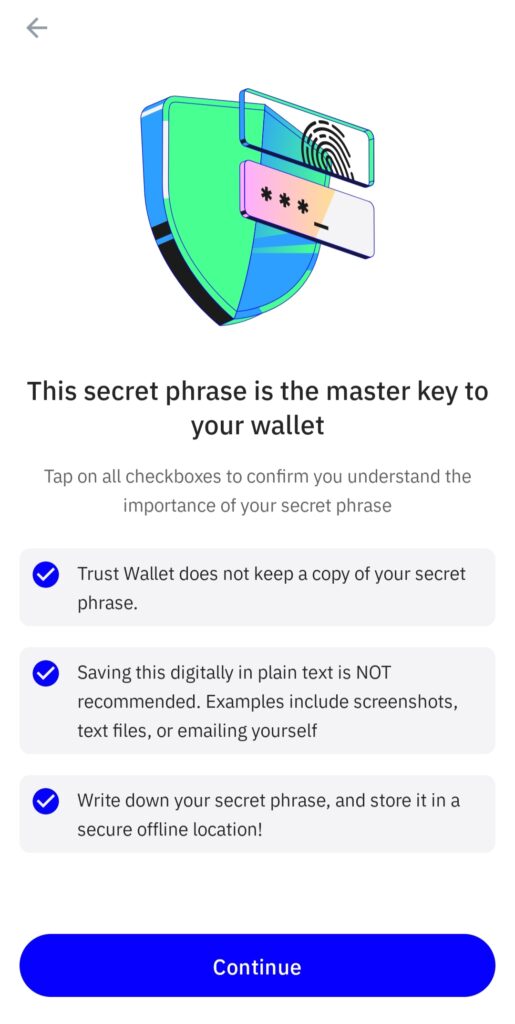
Step 5: Follow the procedure for setting up a new wallet and backing up a private key, and then you are ready to use your personal cryptocurrency wallet to store crypto assets in your custody.
How to Buy Crypto in Trust Wallet
Case 1: If you don’t have any funds in your wallet.
Step 1: Click on the “Buy” option.

Step 2: Select the cryptocurrency you want to buy.
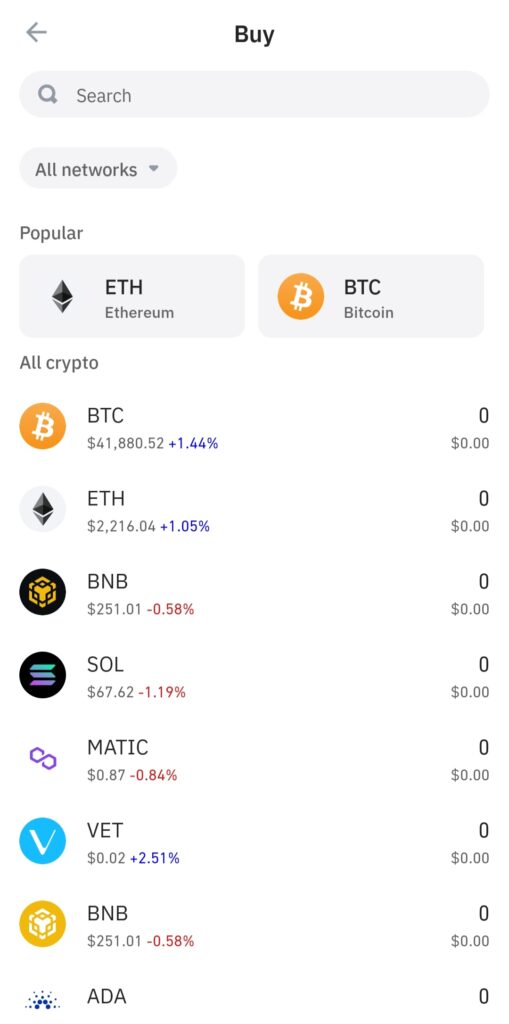
Step 3: Pay the amount by supported credit cards or payment methods.
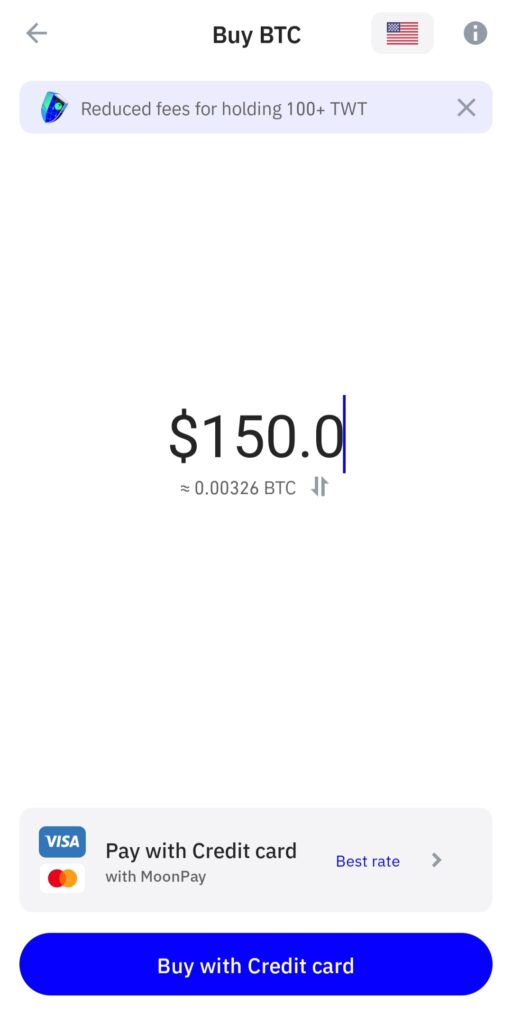
Step 4: I always prefer to buy your first cryptocurrency from a centralized exchange and then send it to your trust wallet for easy procedure and the best rates.
Case 2: If you have enough cryptocurrency in your wallet.
Step 1: First, decide which crypto you want to buy.
Step 2: Go to Coinmarketcap, search for that crypto, then go to “Market”, then check on which DEX (decentralized exchange) like Pancake Swap is available to buy.
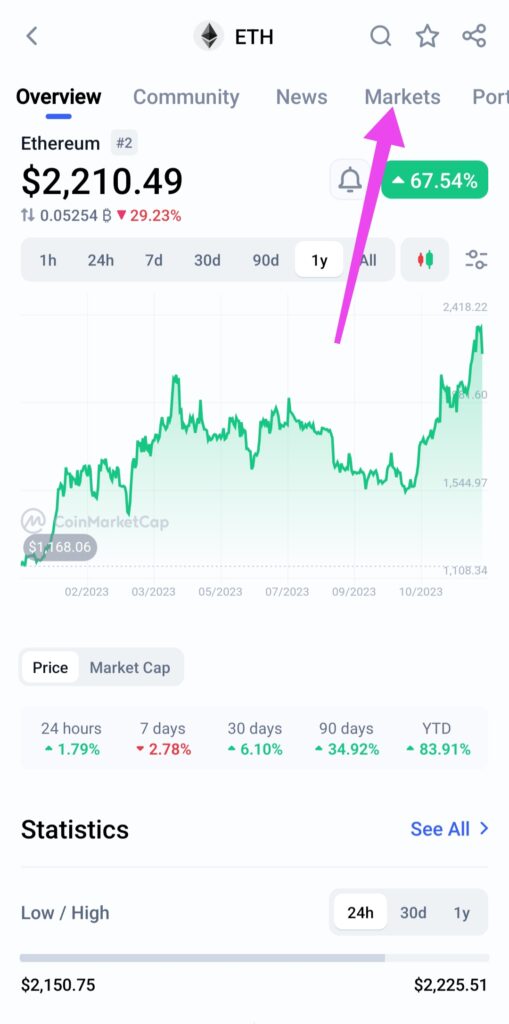
Step 3: Go to “Browser” in Trust Wallet, then go to that DEX website. (For Binance smart chain blockchain, go to Pancake Swap, or for Ethereum blockchain, go to Uniswap).
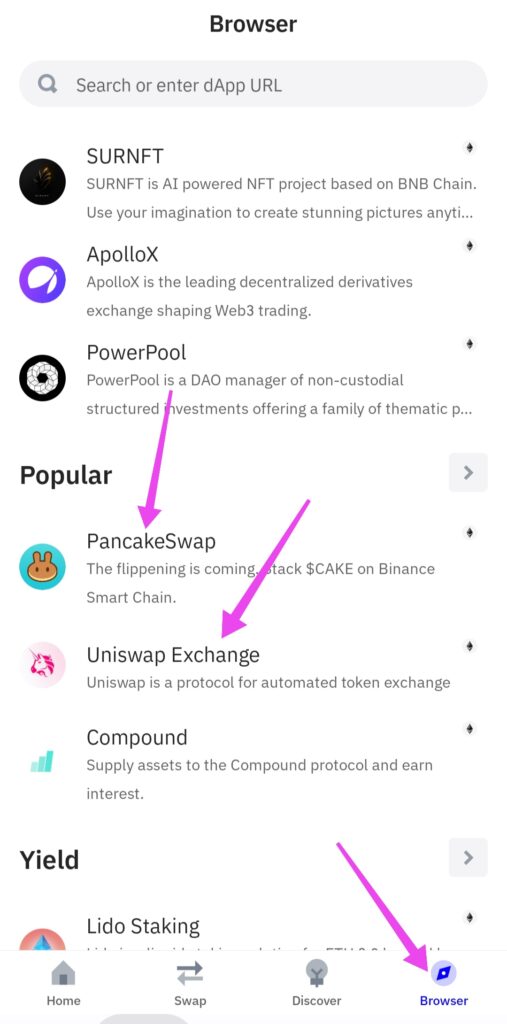
Step 4: You must have another cryptocurrency on the same blockchain for swapping.
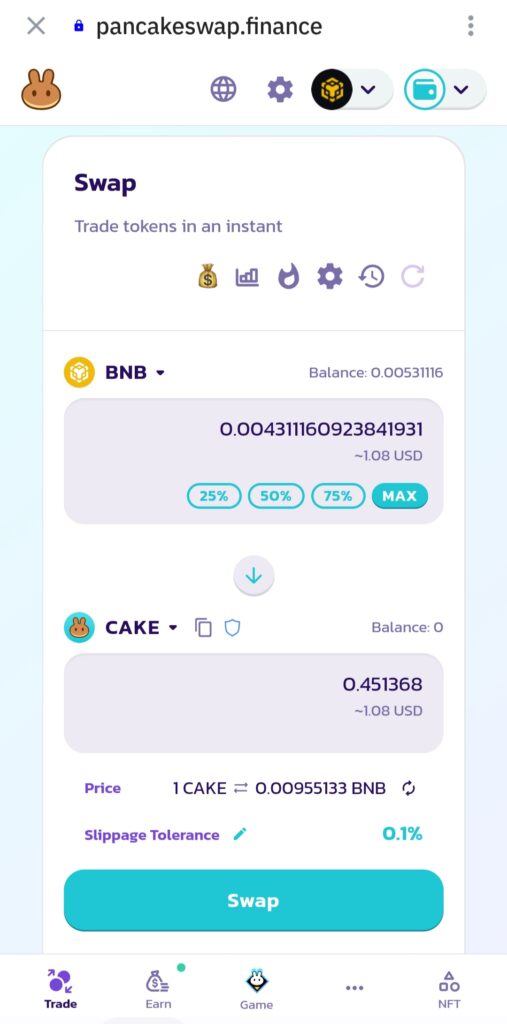
Step 5: Swap for the required cryptocurrency.
Also Read: How Does Trust wallet make money?
How to Send Cryptocurrency from Exchange to Trust Wallet
Step 1: First, decide which cryptocurrency you want to send from Exchange to Trust Wallet.
Step 2: Go to the “Asset” or ”Wallet” section of your exchange, click Withdraw, and then select that cryptocurrency.
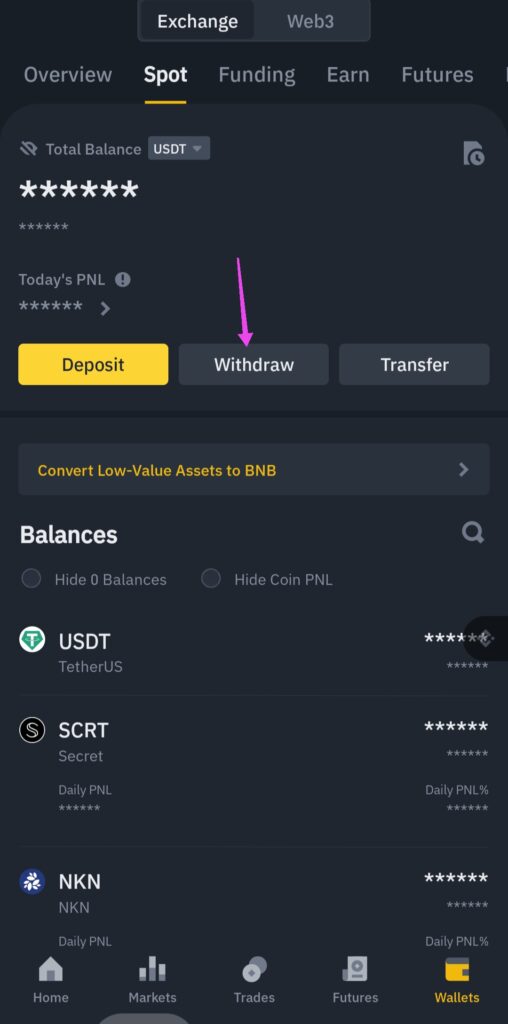
Step 3: Decide through which blockchain you want to send it to your trust wallet.
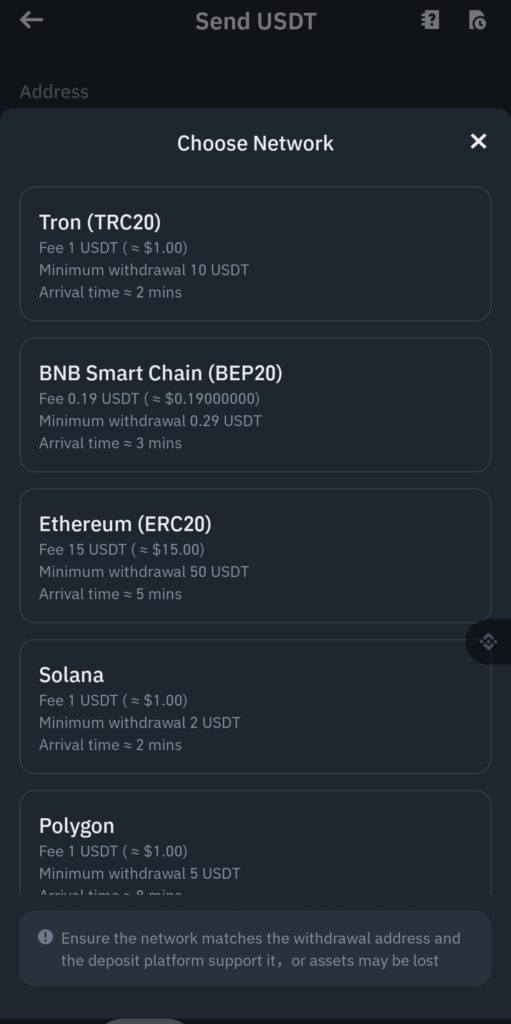
Step 4: Copy the address of that blockchain from your trust wallet and paste it into the withdrawal page of the exchange, then select the blockchain. (Always double check the blockchain and address that you selected because your fund can be lost if you put the wrong address or blockchain).
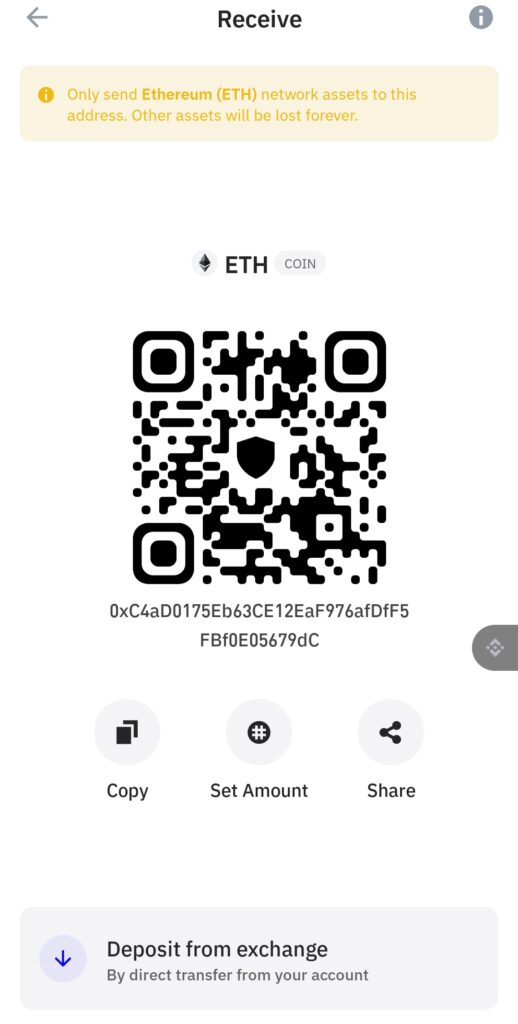
Step 5: Click Withdraw. Cryptocurrency will arrive in your trust wallet within a few minutes.
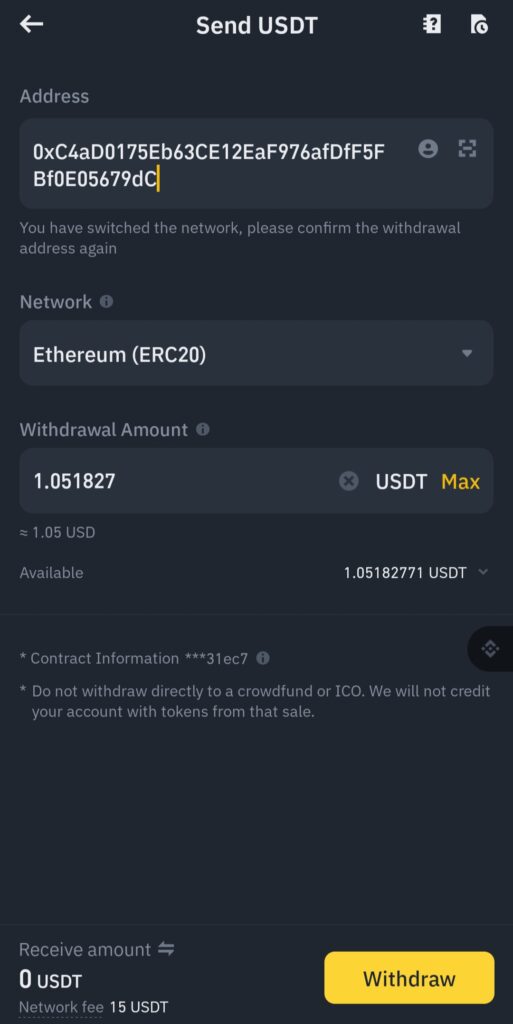
How to Send Cryptocurrency from Trust Wallet to Any Exchange
Step 1: Select which cryptocurrency you want to send from your trust wallet to any exchange.
Step 2: Go to assets in exchange, then click deposit.
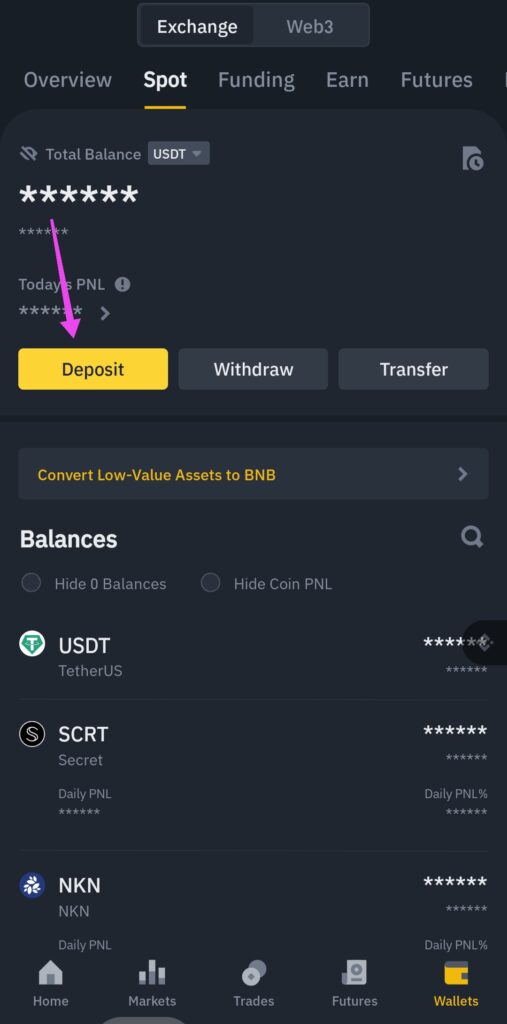
Step 3: Now select that cryptocurrency.
Step 4: Choose on which blockchain you have your cryptocurrency in your trust wallet, and then one address and QR code will appear. Copy that address.
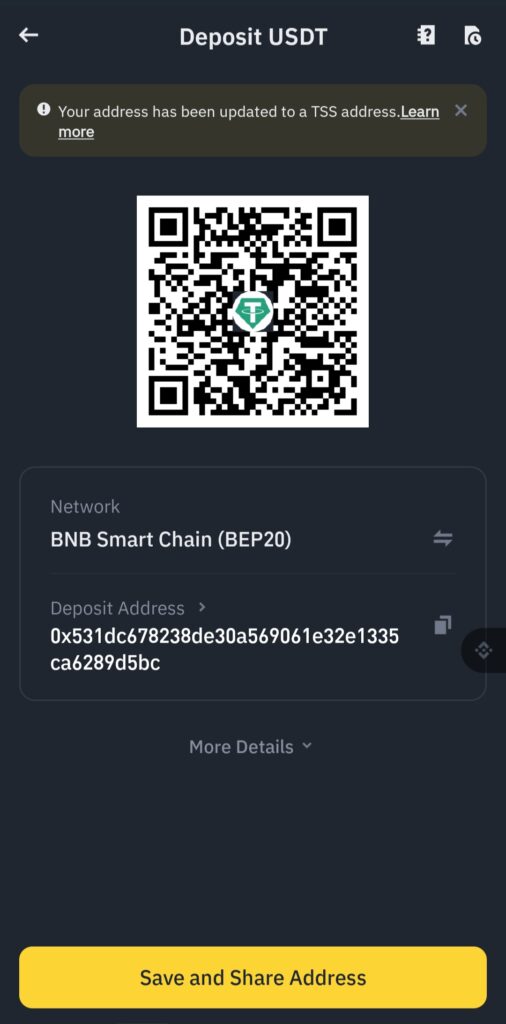
Step 5: Click on send from trust wallet of that cryptocurrency and paste that copied address. (Always double check whether the address and blockchain are correct or not).
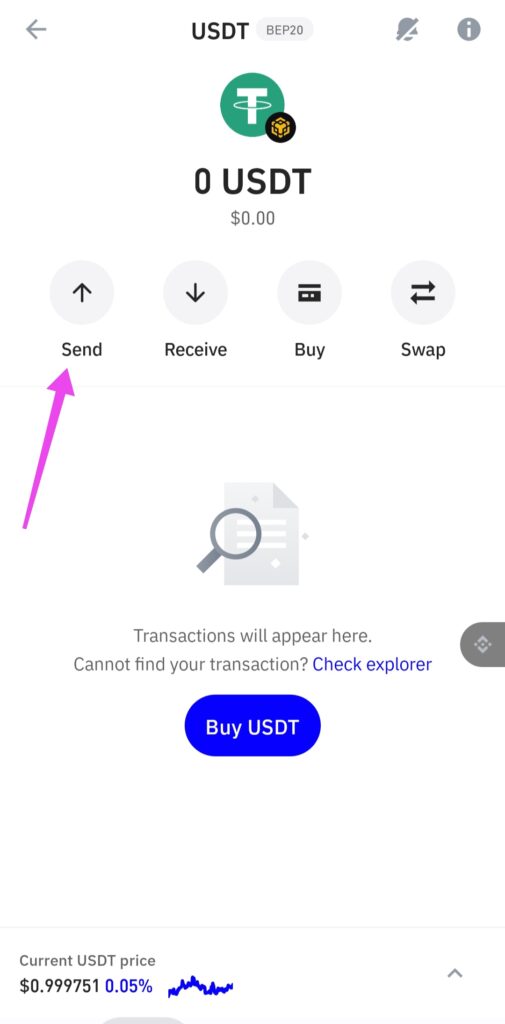
Step 6: Now click send. Your cryptocurrency will arrive at your exchange within a few minutes.
How to Login Trust Wallet on Another Device
Step 1: First, install Trust Wallet on your mobile device or add an extension to your computer or desktop.
Step 2: Click Add existing wallet.
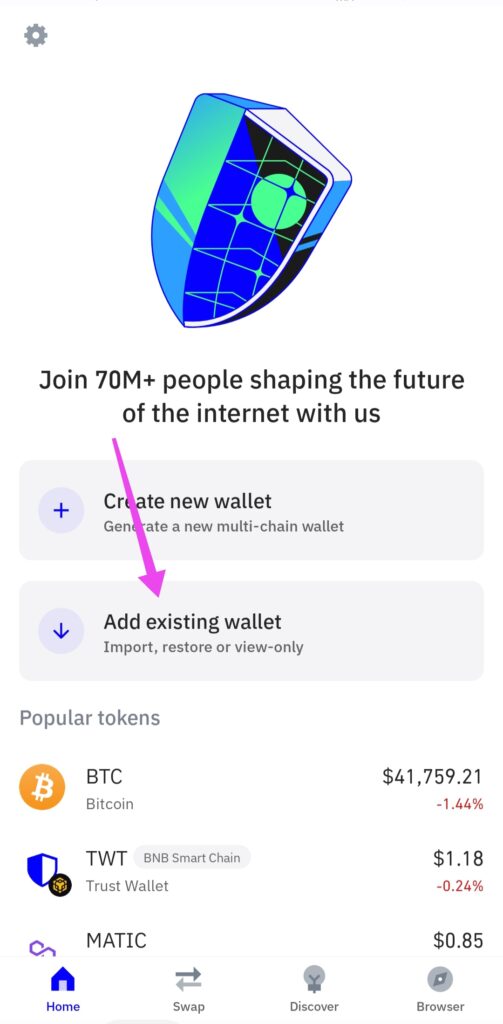
Step 3: Now enter the private key of the wallet you want to use on this device.
How to do Staking in Trust Wallet
Staking in cryptocurrency is like putting your coins in a savings account. Instead of just holding them in a wallet, you lock them up to support the network. In return, you earn more coins as a reward for helping with tasks like validating transactions. It’s a way to earn passive income while helping the crypto network run smoothly.
Here is a process on how to stake cryptocurrencies in Trust Wallet.
Step 1: Click on “Earn” in Trust Wallet.
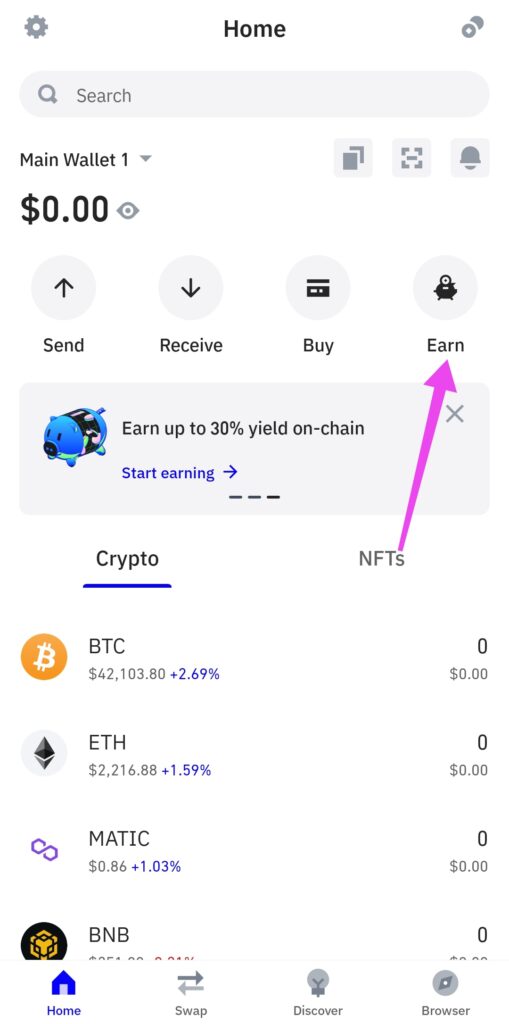
Step 2: Choose which cryptocurrency you want to stake in.
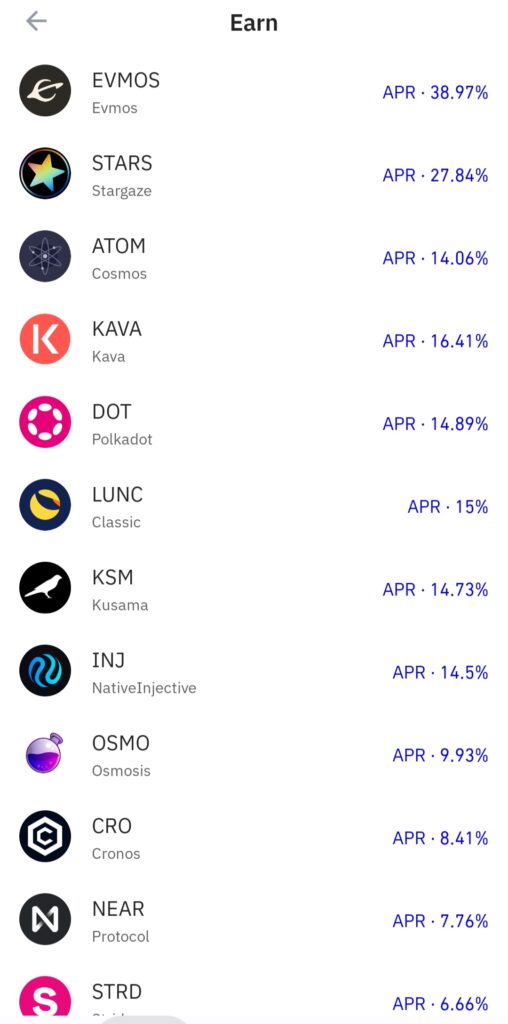
Step 3: Click Stake, then enter “Amount to stake” and choose Validator, then Continue.
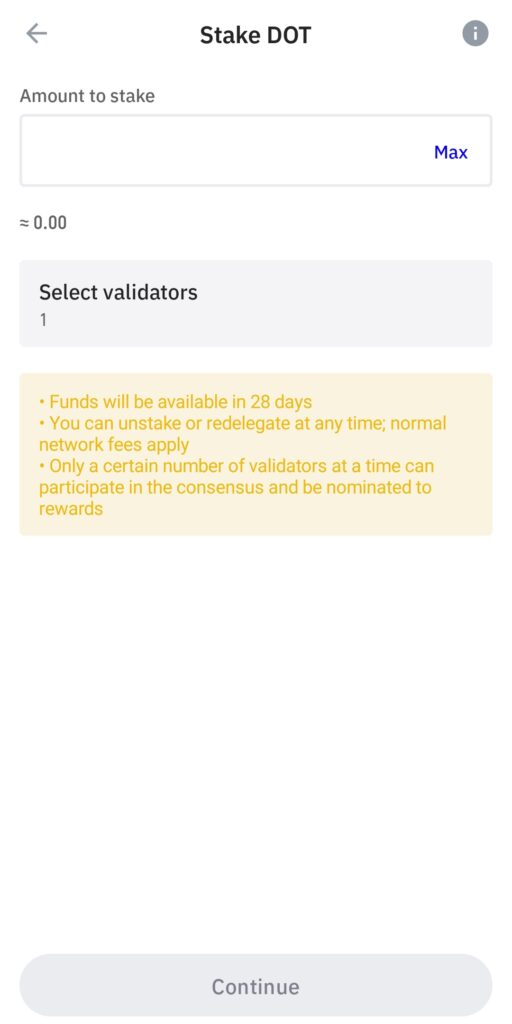
Conclusion
Trust Wallet is a versatile and user-friendly tool designed to help you manage your crypto assets. It doesn’t matter if you’re just starting or have some experience in trading – mastering Trust Wallet gives you the confidence to navigate the complex world of cryptocurrencies.
Whether you’re a beginner or an experienced trader, this comprehensive guide is here to assist you. By following the steps outlined, you’ll become well-equipped to harness the full potential of Trust Wallet. This ensures that your crypto journey is not only seamless but also secure.
With Trust Wallet, both beginners and seasoned traders can benefit from its features. By using this tool effectively, you gain the confidence to navigate the complexities of the crypto world. The comprehensive guide provided ensures that you are well-prepared to make the most out of Trust Wallet, creating a smooth and secure experience in your crypto journey.

