Introduction
In the world of online shopping, Amazon gives you different ways to make your shopping better. There are two things called Amazon Pay gift cards and Amazon shopping vouchers that many people like.
Knowing the differences between them can really help you use them in the best way for you. It’s important for users to understand these choices and how they can make their shopping experience even better.
In this blog post, we’ll discuss Amazon Pay Gift Card vs Amazon Shopping Voucher and everything related to them, including the main queries that users are looking for.
Table of Contents
Are Amazon shopping vouchers and Amazon gift cards the same?
No, Amazon Shopping Vouchers are particularly made for shopping physical products on Amazon, but Amazon Pay Gift Cards are made for every payment that is available through Amazon, like recharge and bill payments, shopping, and merchant payments, for which the Amazon Pay option is available.

What is the difference between Amazon shopping voucher and Amazon gift card?
| Amazon Shopping Voucher | Amazon Gift Card |
|---|---|
| As its name suggests, it can only be used for shopping physical products on Amazon. | It can be used for recharge and bill payments, movie and flight tickets, shopping on Amazon, and payments to hundreds of merchants that accept Amazon Pay Balance. |
| To know your shopping voucher balance, go to the Payment page of any physical product. | Click on Amazon Pay Balance to see your gift card balance. |
| You cannot buy Amazon Prime Membership by this. | You can buy a 1-year Amazon Prime Membership with an Amazon Gift Card. |
Can I convert Amazon shopping voucher to Amazon Pay balance?
No, there is no direct option for converting Amazon shopping voucher to Amazon Pay balance or cash, but you can do shopping on Amazon with Amazon shopping voucher, so you can shop for your family and friends and then take real money in exchange for it.
What is the Use of an Amazon Pay Gift Card and Shopping Voucher?
- Amazon Pay Gift Card: Wherever the Amazon Pay Balance option is available, you can use the Amazon Pay Gift Card there by just adding your gift card to your Amazon account.
- Amazon Shopping Voucher: Only physical products can be purchased via the Amazon website or app by using the Amazon Shopping Voucher.
Both Amazon Gift Cards and Amazon Shopping Vouchers have an expiration date, so both have a time limit for usage.
Can we transfer the Amazon gift card or shopping voucher balance?
No, there is no method to transfer the Amazon Gift Card or Amazon Shopping Voucher balance to another Amazon account because they are non-transferable.
You can use your Amazon Gift Card or Amazon Shopping Voucher balance for your friends and family payments, then take cash in exchange for it.
How to Buy Amazon Shopping Voucher and Amazon Gift Card?
- You can buy it from the Amazon official website by going to the gift card and voucher section.
- You can also buy it from third-party providers like GyFTR, HDFC Smartbuy, Magicpin, etc. These third-party providers also give discounts and cashback offers, so you can save extra money on shopping, recharge & bill payments, Movie & flight ticket bookings.
How to add Amazon gift card to my Amazon account?
Step 1: Go to Amazon Pay.
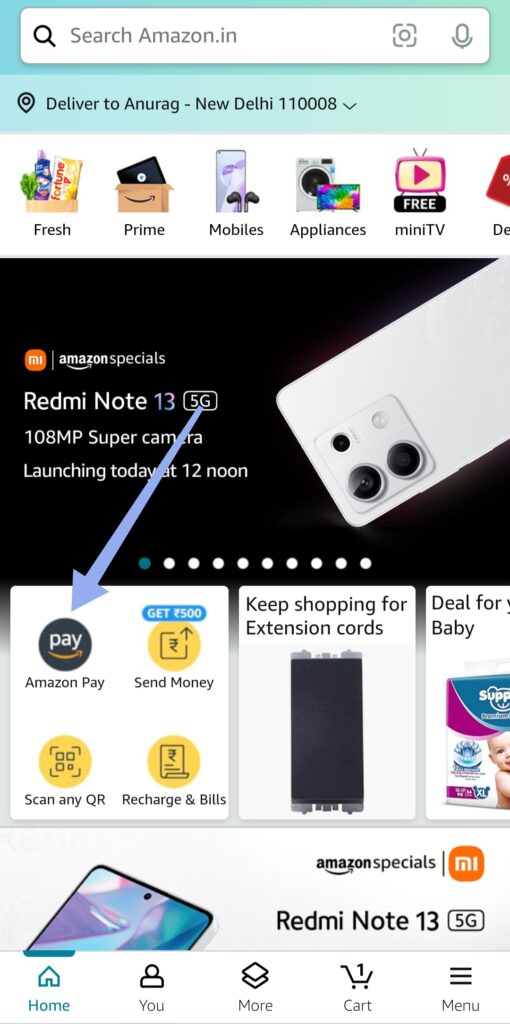
Step 2: Scroll down, then click the Add a Gift Card option in the Gift Cards & Voucher sections.

Step-3: Now Paste the gift card or voucher code, then click Add Gift Card to Balance.
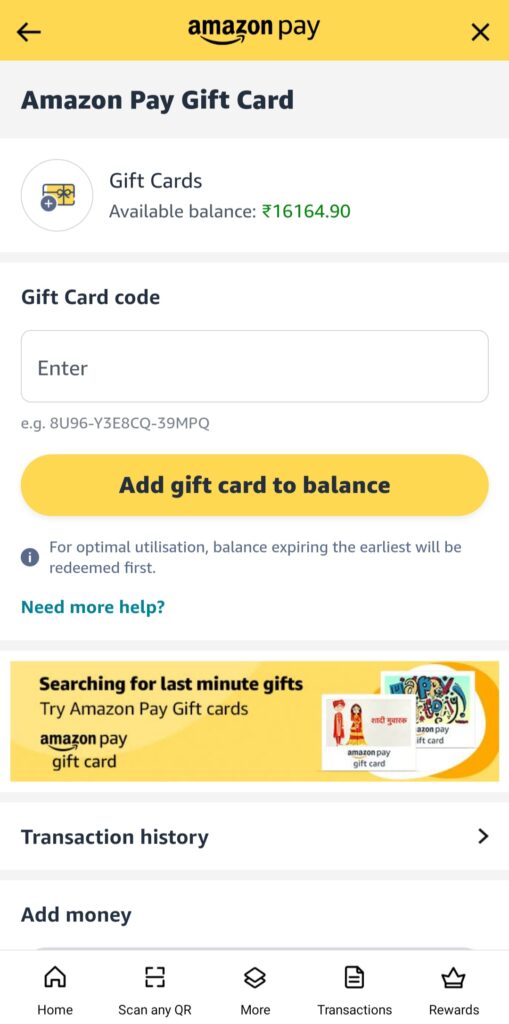
How to add Amazon shopping voucher to my Amazon account?
Step 1: Go to Amazon Pay.
Step 2: Scroll down, then click the Amazon Vouchers option in the Gift Cards & Voucher sections.

Step-3: Click Claim New then Enter Voucher Code.
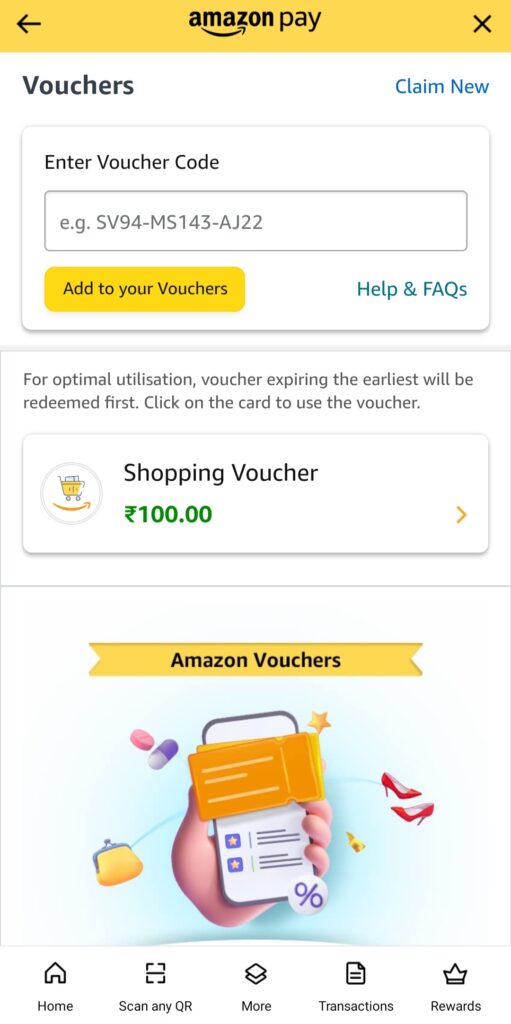
How to Use an Amazon Shopping Voucher?
Step 1: Select the product on Amazon for which you want to buy it from the Amazon Shopping Voucher.
Step-2: Add to cart the product then proceed to buy.
Step 3: On the checkout page, payment options are available. Now select Amazon Shopping Voucher if you have a balance in your Amazon shopping voucher.

Step 4: Now place your order.
How to Use an Amazon Gift Card?
- Step 1: First, decide on which transaction you want to use the Amazon Gift Card voucher for, like in Recharge & Bill Payment, Shopping on Amazon, or on a 3rd Party Merchant.
- Step-2:
- (a) For Recharge, Bill Payment, Movie Tickets, Flight Tickets, and Gas Booking Go to the Amazon website or Amazon app, select the service for which you want to pay, and then pay the full amount using Amazon Pay Balance.
- (b) For shopping, first add to the card the product you want to buy using an Amazon gift card, then select Amazon Pay Balance in the Payment page, and then place your order.
- (c) For third-party merchants, link your Amazon account by signing in using Amazon credentials on the payment page, then pay the amount using Amazon Pay Balance.

Validity of the Amazon Pay Gift Card and Amazon Shopping Voucher
Amazon shopping vouchers and Amazon gift cards have an expiration date of 1 year from the date of activation. If you want to know the expiration date of a particular voucher or gift card, then go to Transactions and click on the transaction of adding a voucher. There you will see an expiration date.

Conclusion
In conclusion, this comprehensive guide has aimed to demystify the differences between Amazon Pay gift cards and shopping vouchers. By addressing common questions and providing practical insights, users can now navigate these options with confidence, making the most of their Amazon shopping experience.
Whether it’s converting balances, utilizing vouchers, or checking validity, users are now equipped with the knowledge to optimise their Amazon transactions.
Still, if something related to the Amazon Pay Gift Card and Amazon Shopping Voucher is missing here, then do let us know in the comment section below. Thank you.
More Reads You Might Like
What is Paytm Fuel Wallet and How to Use it?

